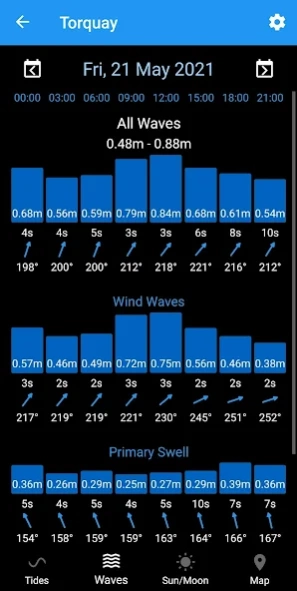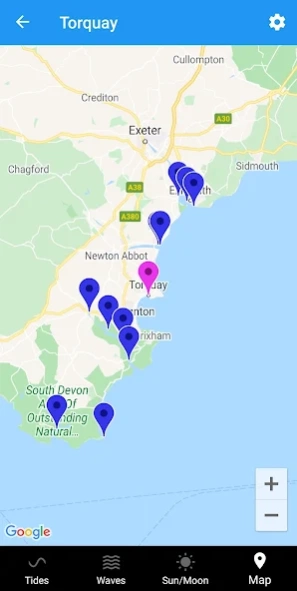Tides 6.0
Continue to app
Paid Version
Publisher Description
Tides - Tidal predictions for over 8500 locations around the world
Tidal predictions for over 8500 locations showing high/low tide times, tide curve and current predicted tide height.
Sea temperature (2 days) for 7000+ locations.
Wave forecast (5+ days) for 5600+ locations.
Storm surge forecast (2-3 days) for UK and nearby.
Sun/Moon data worldwide.
Covers: UK, Europe, Africa, Middle East, North/South America, Asia, Australia, New Zealand and more.
Tide predictions based on data from UKHO, HOAA, NTSLF and others.
Features:
- Search, nearest and recent locations.
- Map
- Tidal prediction charts.
- Current predicted tide height.
- Tide predictions from 2015 to 2050 for all locations.
- Works completely offline (except for maps, sea temperature, wave forecasts).
- No adverts and no in-app purchases.
- No personal data collected.
Version 6.0
- Added wave forecasts.
- Added tabs for additional data.
- Many minor improvements.
Version 5.0
- Added sea temperature.
- Additional moon information.
About Tides
Tides is a paid app for Android published in the Recreation list of apps, part of Home & Hobby.
The company that develops Tides is David Easton. The latest version released by its developer is 6.0.
To install Tides on your Android device, just click the green Continue To App button above to start the installation process. The app is listed on our website since 2021-05-19 and was downloaded 5 times. We have already checked if the download link is safe, however for your own protection we recommend that you scan the downloaded app with your antivirus. Your antivirus may detect the Tides as malware as malware if the download link to easton.tides is broken.
How to install Tides on your Android device:
- Click on the Continue To App button on our website. This will redirect you to Google Play.
- Once the Tides is shown in the Google Play listing of your Android device, you can start its download and installation. Tap on the Install button located below the search bar and to the right of the app icon.
- A pop-up window with the permissions required by Tides will be shown. Click on Accept to continue the process.
- Tides will be downloaded onto your device, displaying a progress. Once the download completes, the installation will start and you'll get a notification after the installation is finished.